PowerPoint presentation for college: 9 tips nailing it!
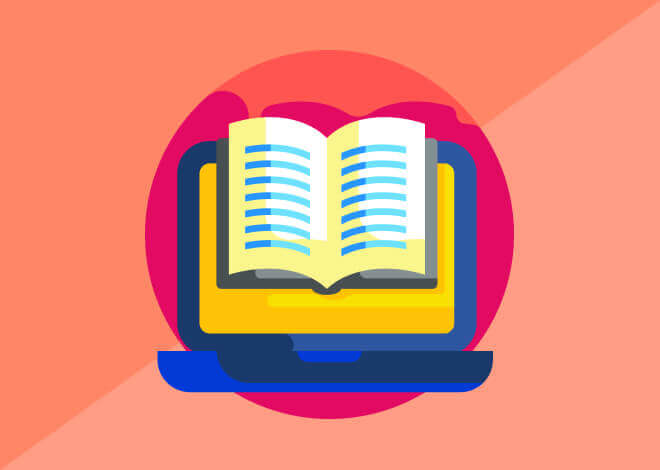
Computers and other electronic means became an inseparable part of the educational process. At the same time, hardly every educational institution teaches students how to work with them. That is why one of the common requests is when students are looking for tips for PowerPoint presentations for college. But whether you are a college or university student or you still study at school, you would probably have an assignment to prepare a presentation using this tool. This can be an actual task or a part of the bigger project, report, or other performance. It is important to know how to prepare a good presentation as it can affect the impression of your work in general. So to make the most of it, keep reading our article and find some basic rules for making PowerPoint presentations for college, university, or school.
Preparation stage: what you should start with?
The first steps for any project are defining the topic and selecting suitable sources. But comparing to the text tasks, presentations also require to define what info to include on slides and what data to represent visually. So, let imagine that those stages are completed, and you work on the presentation now in PowerPoint.
First of all, you should be able to work in PowerPoint. Make sure you know the basic tools of this program and know which of them are required for your presentation.
Then select the information from the text of your research that can be represented visually. For instance, can you find photos or videos that will show events or phenomena that you want to include in your project? Or if you have numbers, you can arrange them into graphs, diagrams or tables.
Then select a theme, fonts, and transition options that will suit your presentation.
Keep in mind that every PPT presentation should contain:
- only high-quality content;
- attractive visual materials and effects;
- understandable structure of slides;
- consistency.
Also, you should be confident while presenting your work and know your topic well in case the teacher or your mates would like to ask you something about it.
Great PowerPoint presentation for college: main rules
In fact, there are many aspects you should keep in mind. The requirements for a good presentation will depend on the topic, discipline, academic level, and personal preferences of your teacher or professor. But we have tried to define some main rules that will be relevant to any case. Here are our nine recommendations for your successful presentation.
1. Be creative
Presentation is a visual representation of the information, just like movies or paintings. Despite there might be some limits in visual effect, you still can disclose all your talents and make the most of the available PPT means. Moreover, this is how you can make your presentation stand out if the topic is one for the entire class, and the info can be pretty similar.
2. Use materials of high quality
When you prepare an essay or report, you should use reliable and respectable sources of information. The same is with the visual elements of your presentation. Do not distract your audience with the low-quality photos or videos that can make them guess what they see instead of estimated your analytical and research skills.
3. Do not be “too much.”
It is nice when the presentation has nice transitions, and text animation reveals the info step by step. But when there are too many visual effects, they will distract your viewers from the main message of your work.
4. Pick the suitable theme
Defining the theme for your presentation will help to maintain a harmony of visual effects. Do not confuse themes with templates. Using templates can make your presentation look too standardized without any personal touch.
5. Be moderate with text
The main point of the presentation is a visual representation of your words but not copying them on each slide. You should point out only the main phrases and then disclose them in your speech. So, it is better to maintain the simplicity of your presentation.
6. Do not read from slides
This point derives from the previous one. Your speech should not copy the info from the slides entirely. You should follow the thoughts from the presentation, but mostly in your own words. Reading from slides can create an impression that you are not aware of the material or reveal your lack of confidence.
7. Present info with diagrams and charts
If your presentation has any measurable info, use diagrams and charts to represent them. It can display the correlation between things, growth, alternates, etc. In such cases, it is always better to use graphics. But be careful here as well. Do not overwhelm the presentation with diagrams and charts or present too much info in one element.
8. Select proper fonts
It may not seem as a big deal, but choosing the wrong fonts can spoil the impression as well. Do not use too distracting or annoying fonts like Comic Sans, or too boring like Arial. Make sure that fonts match the selected theme and the topic you are disclosing.
9. 10/20/30 rule
This rule is suitable almost for every presentation. Follow it, and you will be able to create a presentation that will be both informative and pleasant to your audience. 10 means the maximum number of slides in your work. 20 is the maximum number of minutes for the presentation. 30 is the minimum font size, so your viewers could read the text easily.
Final Tip
In fact, our recommendations can definitely help anybody who wants to master the skill of presentation creation. However, there are cases when students simply do not have time or an opportunity to create PPT presentations. This can be due to the big workload from other disciplines, the absence of the computer or laptop, or the lack of confidence that his/her skills are good enough.
We believe that each of the mentioned obstacles can be overcome. But we also can offer an alternative solution. Address your request to
experts of our writing service. They can not only collect and prepare materials for the essays and other academic writings, but also create a great presentation for your project. With our help you can be sure that your work will be:
- mistake-free;
- done on time;
- suits the requirements that you send our team.
Moreover, you will save time for other important stuff and you will be free from the obligation to work on the boring project (if it is so).
 Toll Free:
Toll Free:



